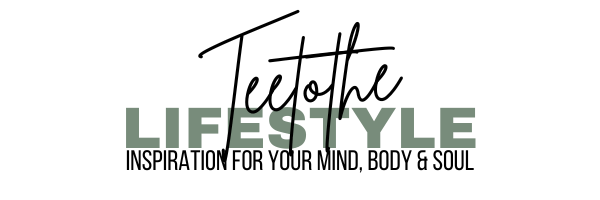3 Reasons Why I Switched From Monday.com To Notion
One of the main reasons why I switched from Monday.com to Notion was because of it’s fluidity in layout and functionality. I am now able to design my life for more balance as a creativepreneur working from home.
I’ve geeked out watching my fair of share of organization and productivity videos trying to find a set up that helps me pull all the moving parts of my life into one bird’s eye view. I’ve seen what others use for their set up and have even tried a few productivity management tools myself including Asana and Monday.com. I really had high hopes for both but would end up frustrated because of its limitations.
Then I found Notion. AKA the GAME CHANGER!
I know Notion has been around for a few years so I’m late to the party but, if this is how they are coming into the productivity game, I am very impressed. Having a set up like this has ultimately helped me stay mentally organized and my life has more structure and meaning. I feel way more motivated and creative; and when I get this excited about something I have to share it with more people instead of just my husband. ?
So what exactly is Notion?
Notion is an all in one productivity tool that uses pages and databases to help you manage and organize tasks, projects, media and more. You can design your workspace to be as simple or as complex as you need it. They have a free version which I am currently using and a paid version for larger teams and business.
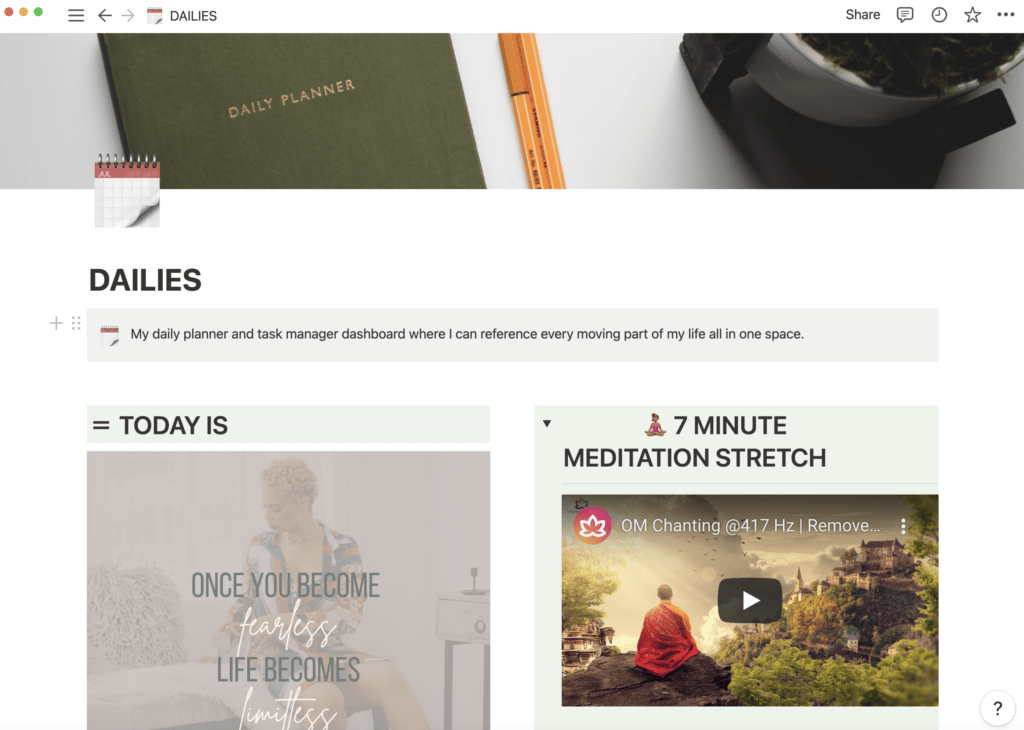
What I look for in a productivity set up
First off, Notion had 3 things I was looking for in a productivity tool.
1. AESTHETICALLY PLEASING – a blank canvas that is clean, simple with a minimalist layout that you can build upon not only functionally but creatively. Who doesn’t love a pretty Notion set up!
3. CUSTOMIZATION – so much freedom to personalize my set up. I don’t like feeling restricted especially when you have an imagination like mine. To be able to customize each page for personal, business, leisure and virtually anything you can imagine makes Notion feel limitless and extremely fun to explore.
3. CUSTOMER EXPERIENCE – easy to navigate and packed with plenty of features and functionality without connecting to 9000 (exaggerating) other gateways with their own set of limitations. Notion makes it easy to manage your day to day within the app and It helps me stay focused on what’s in front of me with limited distractions.
So if you’re like me and have a lot of different moving parts around your life and you’re using multiple different productivity setups, platforms and systems to organize your life but still feeling a bit overwhelmed and disorganized, then I think this may be very helpful for you.
PROS & CONS
Now I’m not saying that Notion is perfect and I think their team is well aware of that, but the great thing about it is that every time that I reach out to customer service, they are extremely helpful and transparent about making steady improvements . But, to be fair I am going to go through some pros and cons that I’ve experienced so far.
Pros
- Free version and paid version – Free version Is perfect for personal usage. That was the one thing that I disliked about Monday.com. The limit was 200 entries in the free version. As a solopreneur and business owner that works from home I would always reach the limit but it didn’t make sense to pay $50 extra a month for a team of one. Plus, Monday’s pricing to feature structure is a bit confusing when I get most of the same features, if not more, in Notion’s free version.
- Functional and flexible – as I mentioned before, I am able to set up my workspace to do what I need in a way that gets it done efficiently and effectively for me without having to add a bunch of other 3rd party gateways. Limitations give me anxiety. I don’t know one person that likes running into a brick wall.
- Free and paid template library – if you are having trouble figuring out your own set up, they have plenty of templates and tutorials to get you up and running.
- Complete mobile version – a pretty nice responsive layout but definitely room for improvement.
Cons
- Learning curve – because there are so many possibilities and endless ways to set up your workspace, it can be a bit overwhelming to digest it all in one setting.
- Database table view – It would be great to have a option to freeze columns similar to google sheets. When you have a lot of columns it makes it’s really difficult to see how they line up with the rows especially on your mobile device.
- Buggy – it appears to be a bit buggy at times, but that may be due to feature improvements.
- PDF Export – looks a little wonky trying to cram all the contents of the database into one page.
- Notion Privacy Breach – data breach, the lack of end to end encryption may raise red flags as it makes it easier for hackers to hack your data. Don’t store sensitive data. Don’t store data you can’t live without. Otherwise, I would suggest you back it up where there is end to end encryption.
Overall, Notion developed a good, solid product customers can trust. I’m sure I’ll be doing plenty of updates on how I’m evolving my set over time.
In the meantime, check out my recent YouTube video and let me know what you think of my Notion set up. If you want me to share any of my templates make sure you let me know in the comments on my channel!